PortX
PortX provides a single web-based user interface for Transaction Monitoring, Partner Configuration, and Administration.
Transaction Monitoring
Because B2B transactions often communicate contractual obligations between companies, it is desirable (and often necessary) to track all transmissions sent or received, storing the transmission content as well as metadata (such as data and time the transmission was sent or received, the identity of the partner, and success or failure of processing). PortX provides a simple, secure, and integrated mechanism for tracking B2B transactions. Uses for this data include:
-
Non-repudiation
-
Correlation of acknowledgments
-
Error correction
-
Auditing
For more information, see Transaction Monitoring.
Partner Configuration
PortX provides the ability to edit, store, and retrieve configuration settings for the transport and format of B2B messages. For example, EDI messages are often sent over the AS2 protocol in order to ensure security and integrity of the transmissions. Each trading partner may have different AS2 settings; for example, each partner will have its own certificate. In addition, different partners may use different format protocols such as EDI X12, EDIFACT, or XML, and they may use different options within those protocols. PortX allows this configuration data to be managed outside of your applications, so that they can be reviewed without looking at the code and updated without re-deploying your components.
For more information, see Partner Configuration.
Administration
Your company is considered a trading partner in that all the settings you can configure for a trading partner, you can configure for your company. However, PortX also offers other settings that apply only to your company, such as security settings.
For more information, see Administration.
Key Concepts
Tracking metadata discussed in Partner Configuration is stored in a database in CloudHub, and the actual transmission content is saved to an S3 bucket or to a customer-provided transmission persistence storage. Find more information about this and other conceptual topics in Key Concepts.
Examples
In the most common scenario, PortX is used in conjunction with an Enterprise Service Bus (ESB), PortX Connector, and other connectors. Find information about this and other PortX use cases in Examples.
Start PortX
-
Login to PortX.
For PortX login information, see your PortX representative.
-
In the Company box, select your company.
-
In the Business Group box, select your Business Group.
For more information, see Transaction Monitoring.
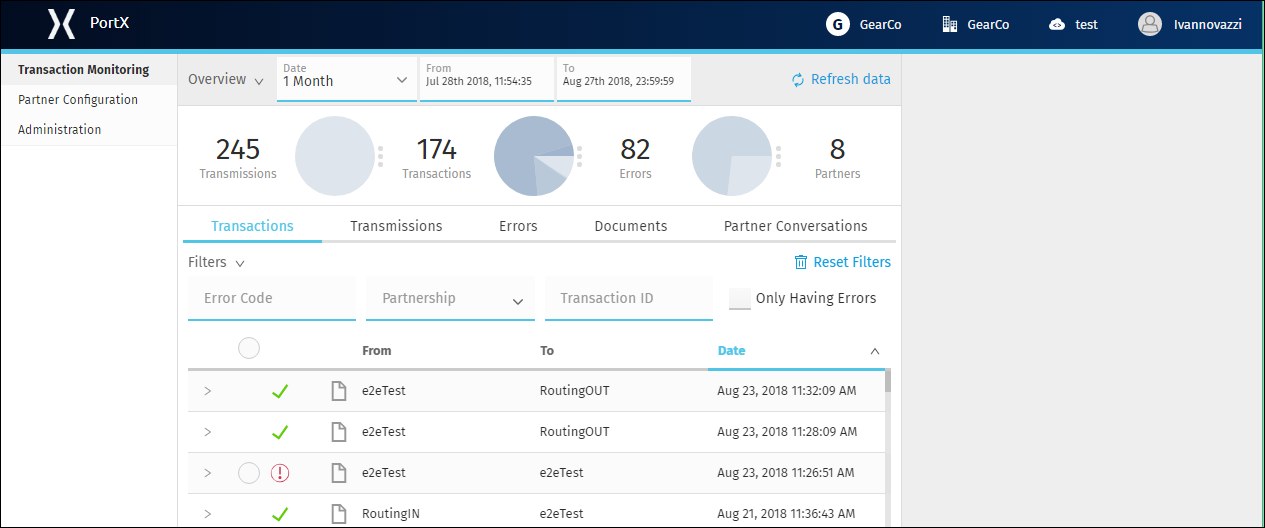 Figure 1. Transaction Monitoring Page
Figure 1. Transaction Monitoring PageTo configure or edit the configuration of a trading partner, see Partner Configuration.
To edit or configure settings for your company, see Administration.
Access Management (Under development)
PortX roles include the following:
| Task | Privilege | Scope |
|---|---|---|
View Partners |
Can view all partners and their information and settings. |
Assigned per environment |
Manage Partners |
In addition to privileges of View Partners, can add new partners and update information and settings for partners. |
|
View Transactions |
Can view data in the B2B Transactions monitoring screen. |
|
Manage Transactions |
In addition to privileges of View Transactions, can replay transactions. |
|
Administer Partners |
In addition to all the privileges of Manage Partners and Manage Transactions, can generate new Api Keys for the organization and promote Partner settings across environments. |
Assigned per Business Group. Has privileges in all environments in the Business Group. |