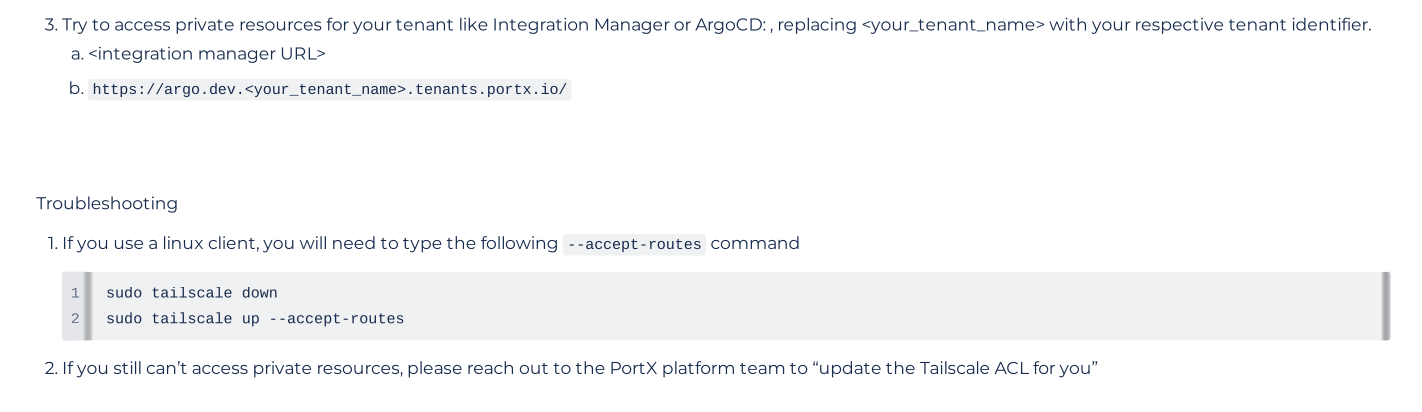Integration Manager
This page provides information about Integration Manager. For more information, see your PortX representative.
Tailscale
What is tailscale? Tailscale is a VPN service that makes the devices and applications you own accessible anywhere in the world securely and effortlessly. It enables encrypted point-to-point connections using the open-source WireGuard protocol, which means only devices on your private network can communicate with each other. Instructions 1. Download and install the Tailscale client using this link
-
From the Tailscale icon in your toolbar, click Accounts → then Add New Account (or Add Another Account)
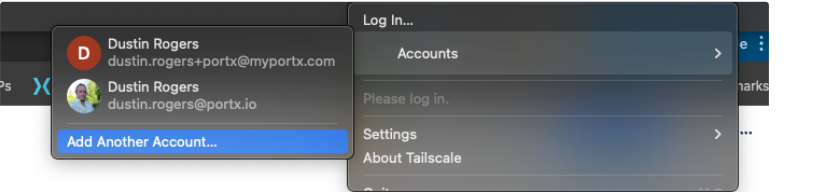
-
Login to Tailscale using your PortX “Tailscale Alias”. This will be the first part of your email address joined with your PortX tenant identifier with @myportx.com as the suffix. So if my email address is dustin.rogers@tenant.org , my Alias becomes dustin.rogers+tenant@myportx.com PortX Employees: Your email will always be firstname.lastname+portx@myportx.com , where you replace firstname and lastname as they are in your official PortX email address.
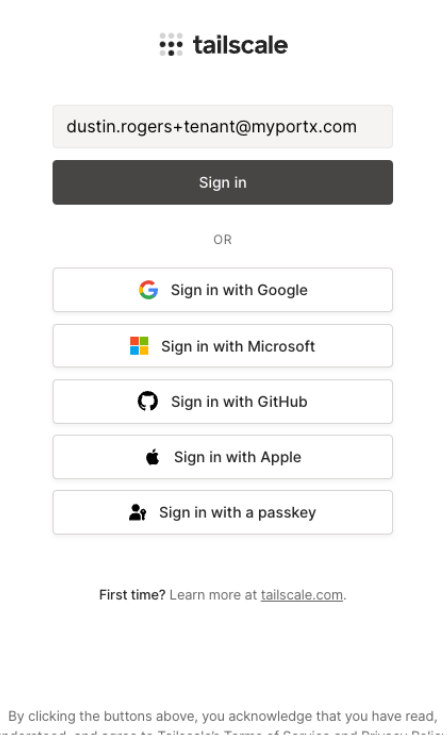
-
This will route you to the PortX Tailscale login. You can choose to type in your actual email address, or push the button that corresponds with your tenant identifier. PortX Employees: Select GoogleSAML and skip the next step, but this step may change in the future.
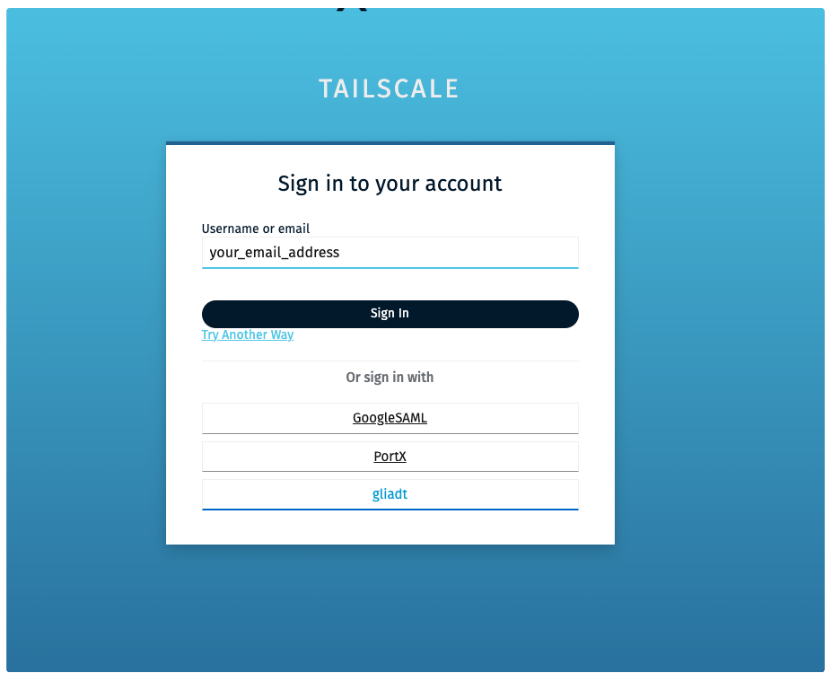
-
PortX Customers can now sign in to their tenancy using either your Tailscale alias email, or your actual email, and password. If you have configured SSO then you can login using your configured SSO provider button.
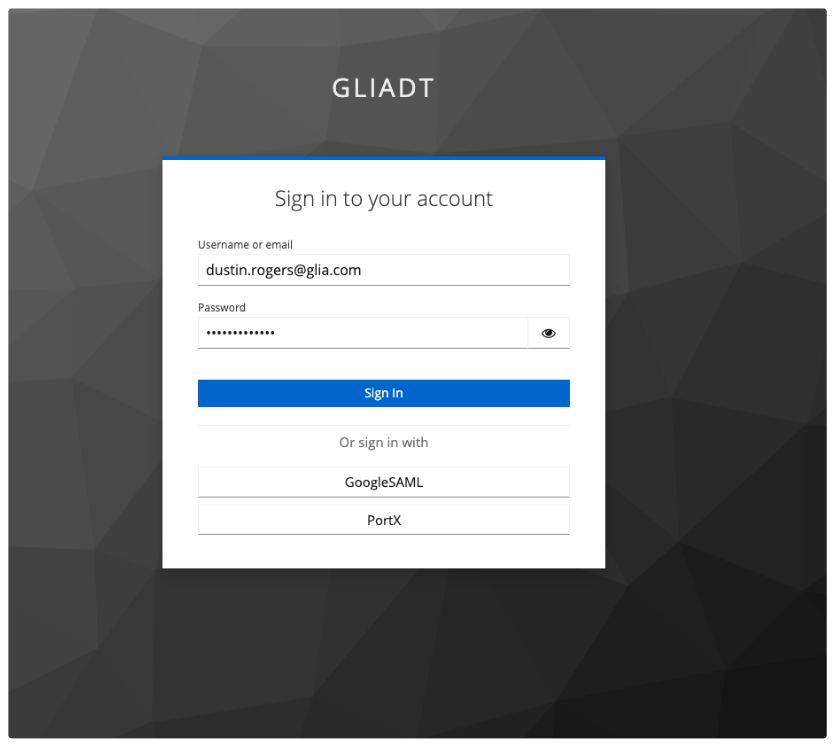
-
If successful you will add your device by pushing the Connect button
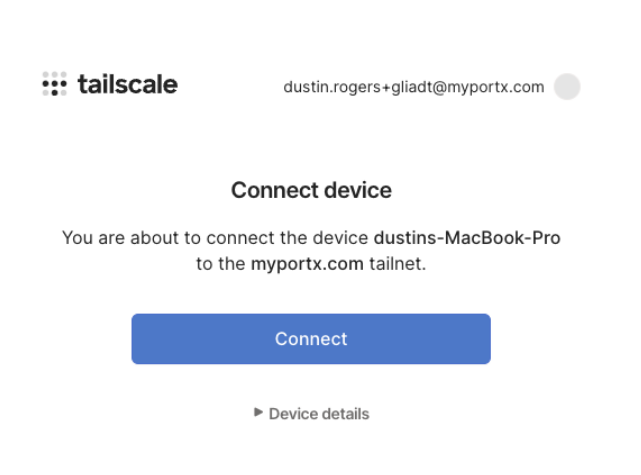
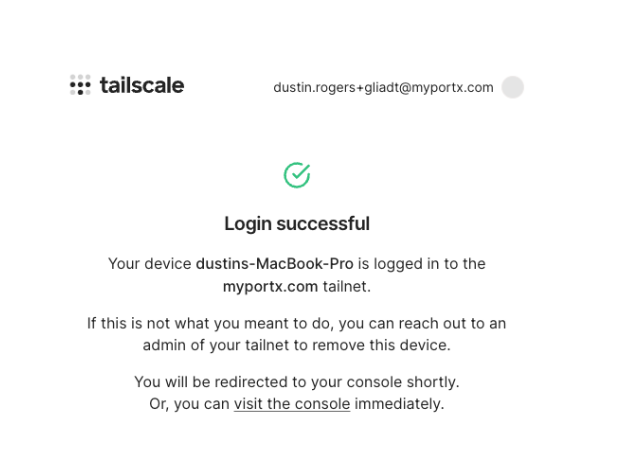
-
Check for the account in the tailscale icon on your toolbar and turn on Tailscale Client if it is not already.
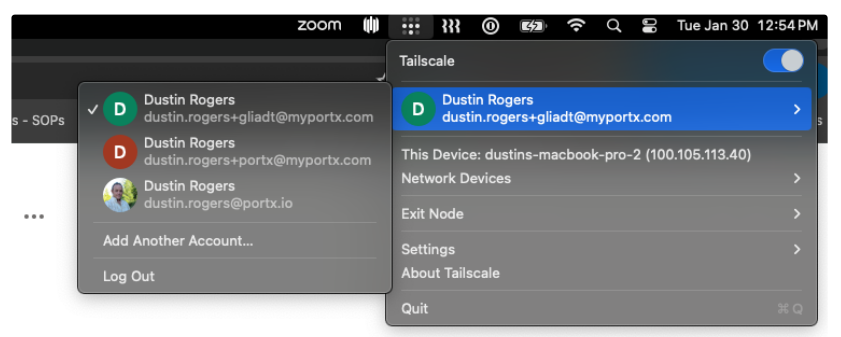
Validation