Certificate
The Certificate Page enables you to upload an AS2 or RNIF certificate for the partner you selected on the Trading Partners Page.
-
Start PortX. The Transaction Monitoring Page appears.
-
In the left-hand navigation pane, in the CONFIGURATION section, click Partners and Applications. The Partners and Applications Page appears.
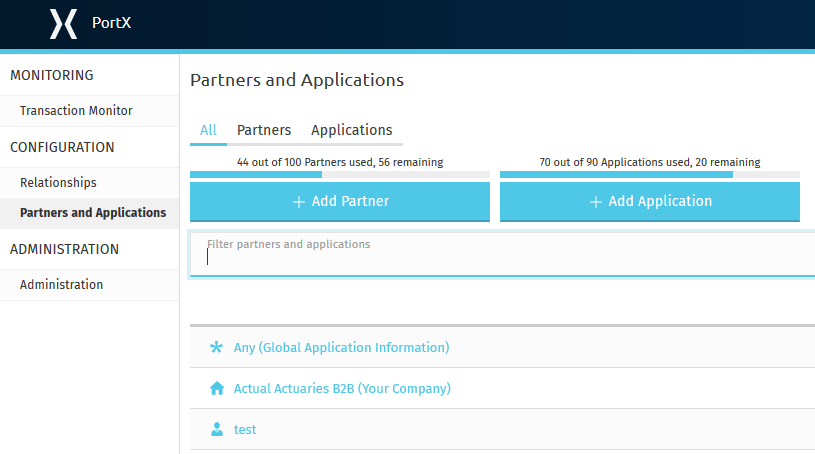
-
In the Partners section of the left-hand navigation pane on the Company Information Page, click Certificate.
The Certificates Page appears.

-
On the Certificates Page, to edit an existing certificate, click the row that corresponds to the certificate you want to edit.
To add a new certificate, click New.
The Certificate Page appears.

-
Click Choose File, then select the certificate file you want to upload.
-
Click Upload Certificate to upload the certificate.