Channels
A channel provides a means of specifying, for a given partner:
- Type
-
Source or Target
- Document
-
As created in Document Types
- Document Map
-
As created in Maps
- Endpoint
-
As created in Endpoints
-
Start PortX. The Transaction Monitoring Page appears.
-
In the left-hand navigation pane, in the CONFIGURATION section, click Partners and Applications. The Partners and Applications Page appears.
-
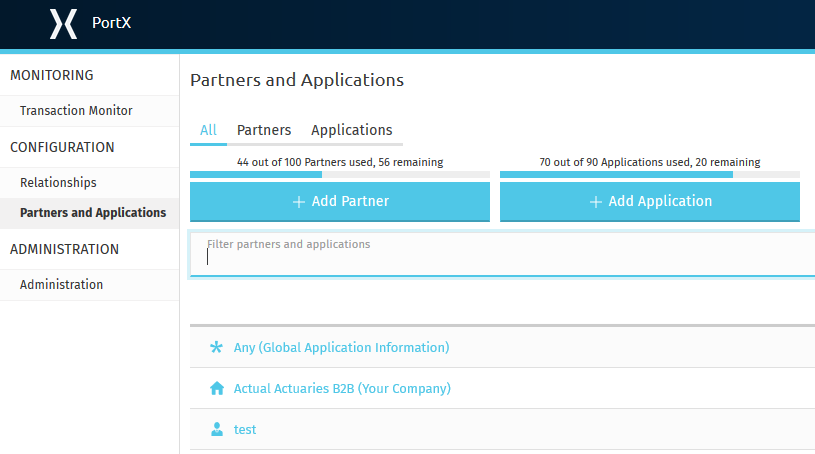
Figure 1. Partners and Applications Page
-
In the CONFIGURATION section of the left-hand navigation pane on the Company Information Page, click Channels.
The Channels Page appears.

Figure 2. Channels Page
-
From this page, you can:
Edit an Existing Channel
-
On the Channels Page, click the channel you want to edit.
The Channel Page appears.
Add a New Channel
-
On the Channels Page, click New.
The Channel Page appears.

Figure 3. Channel Page
| Setting | Description |
|---|---|
Name |
Name for this channel
|
Type |
|
Document |
|
Document channel |
|
Endpoint |
|