Debatching Incoming XML Document Sets
Product orders sent in XML format are typically enclosed in a parent container. In order to process the product orders, they must be debatched: that is, separated so that each product order is enclosed in its parent container, as shown in XML Debatching.
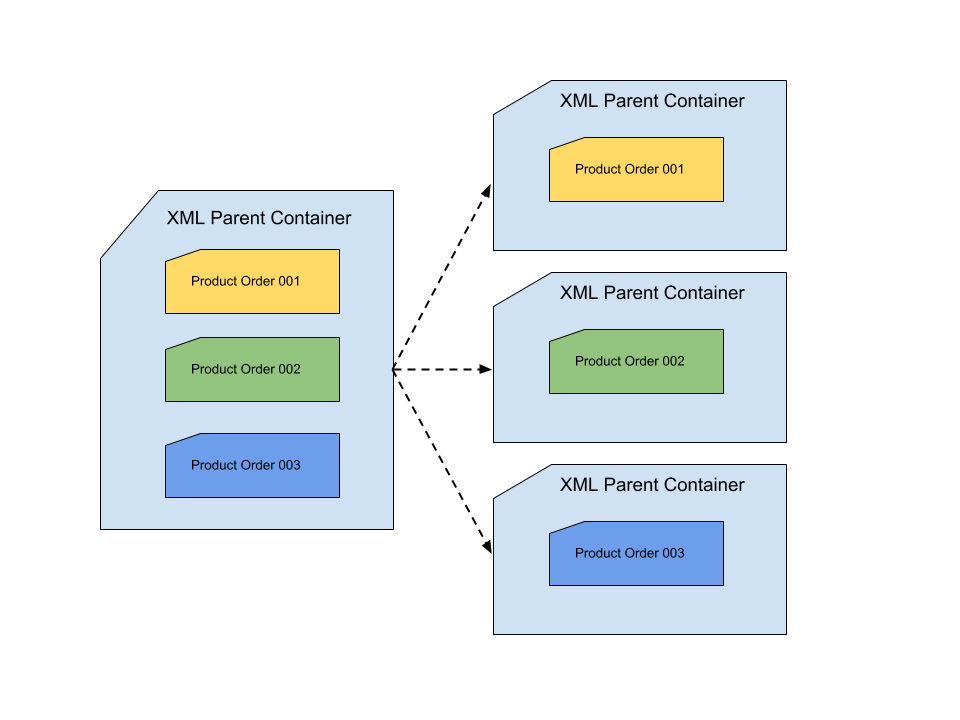
This page shows how GearCo uses Document Types to debatch an XML parent container received from its partner AAZBoards.
Before you begin
-
Make sure that you have created the partner from which you want to receive documents.
Get Started
-
In the CONFIGURATION section of the left-hand navigation pane on the Company Information Page, click Document Definitions.
The Document Types Page appears.

-
On the Document Types Page, click New.
The Document Type Page appears.

Creating Document Types
Create Parent Container
-
In the Standard box, select XML.
-
In the Root Node box, type Parent-Container.
-
To create the Parent Container, click Save.
The Document Types Page appears.

Create Child Product Order
-
On the Document Types Page, click New.
The Document Type Page appears.
-
In the Standard box, select XML.
-
In the Root Node box, type ProductOrder.
-
Click Save.
The Document Types Page appears.
-
On the Document Types Page, select the child (ProductOrder) document.
The Document Type Page appears.
-
Click the Parents Tab.
The This document has parent document types checkbox appears.
-
Select the checkbox.
The Debatching Tab appears.
-
Click Add Parent Document Type
The Linked Parent Document Type window appears.
-
Click the Parent Document box.
The Pick a document window appears.
-
Select XML-ParentContainer(AAZBoards).
The Linked Parent Document Type window reappears.
-
In the Shredding Path box, type ./ProductOrder.
-
Click Add Parent Document.
The Document Type Page appears.
-
Click Save.
The Document Types Page appears.
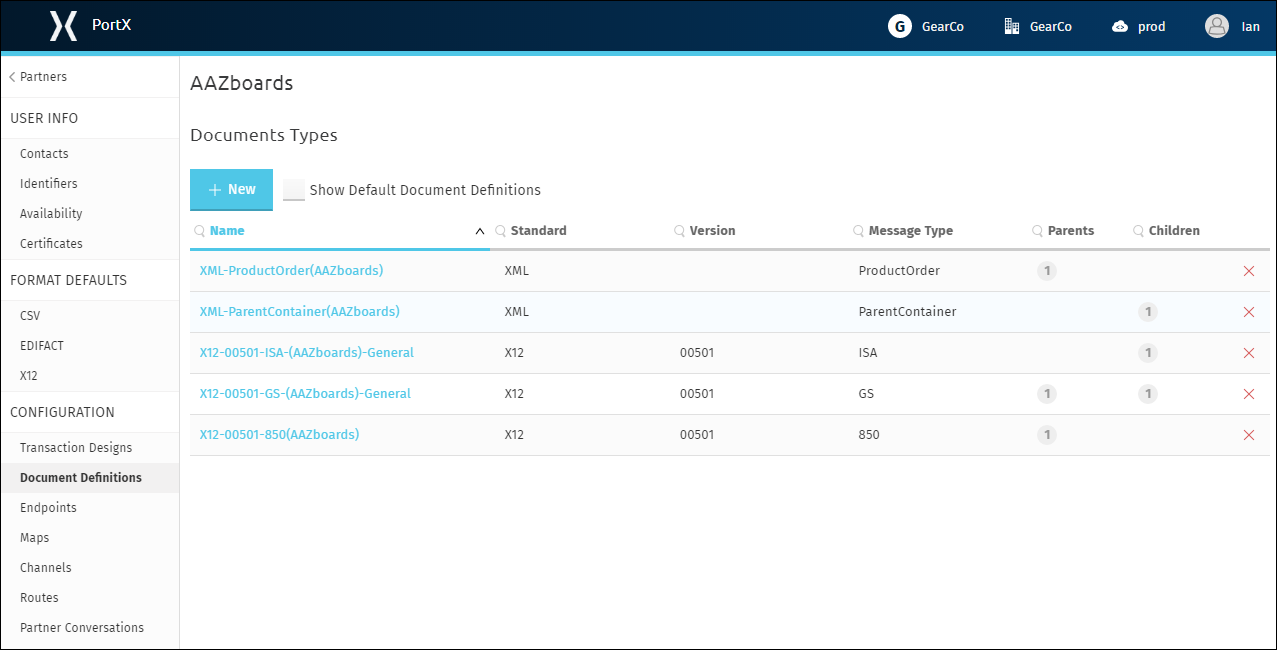
Verify Debatching Settings
-
To verify that you have configured the Product Order document type to debatch correctly, on the Document Types Page, click the XML-ParentContainer document type.
The Document Type Page, Children Tab appears.
-
On the Document Type Page, Children Tab, click Children.
The Document Type Page, Children Tab appears.
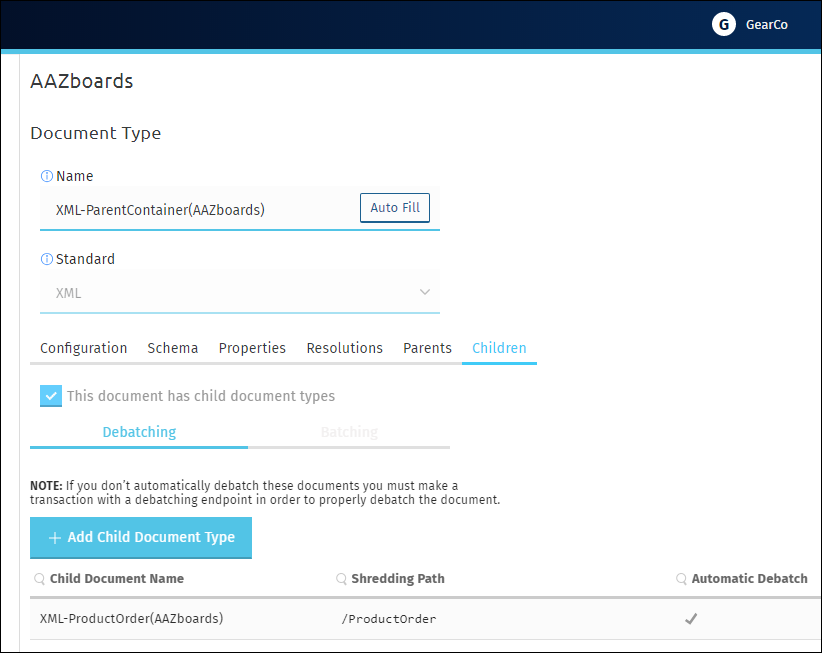 Figure 6. Document Type Page, Children Tab
Figure 6. Document Type Page, Children TabNote that:
-
The Product Order document type that you added in the previous section appears in the Debatching section of the tab.
-
Automatic debatching is set to occur for the document type.
-
Thus, whenever this partner receives a document of the type you created in Create Parent Container, and the docment contains x XML documents of the type you created in Create Child Product Order, the parent container document will be debatched into x parent containers, each containing a product order. This process is shown in XML Debatching.