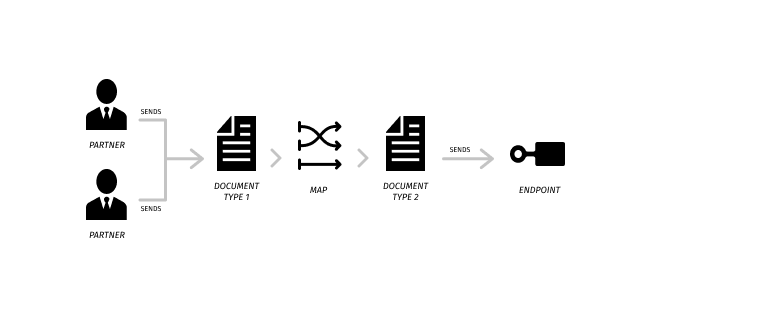Routing Scenarios
Pages in this section present examples of scenarios that identify and illustrate:
-
PortX (PortX) Actors, Relationships and Artifacts
-
How you can configure these PortX components to implement routing objectives.
Background Reading
- Actors, Relationships and Artifacts
-
Introduces foundational PortX terminology.
- Transaction-Processing Framework
-
Explains how PortX works.
Basic

- Scenario
-
Transmit document from one actor to another by configuring a transaction.
- Example
-
Your organization receives a document from a Partner. If PortX has been configured to receive a document of this Document Type, PortX routes the document to an internal API. If PortX has not been configured to receive a document of this Document Type, PortX rejects the document.
Override

- Scenario
-
Many Partners use the same Document Type, so that you can reuse a configuration across those partners. This scenario takes into account the possibilityt that some Partners may have slightly different Document Types, requiring the use of a different map.
- Example
-
Your organization expects to receive documents of a single Document Type from multiple Partners.
If PortX has been configured to receive a document of this Document Type, PortX routes the document to an internal API.
However, one partner uses a variation of the Document Type, so you must override the standard Map that you use to transform that partner’s Document Type to your internal Document Type before routing.
If PortX has not been configured to receive a document of this Document Type, PortX rejects the document.
Multi-Route

- Scenario
-
A single Document Type is processed by more than one Transaction.
- Example
-
Your organization receives a document from a partner. PortX has been configured to process the document in two ways:
-
Route a copy of the document to an internal API
-
Route a copy of the document directly to a destination you use to backup received documents. This routing is referred to as passthru because it does not require a map.
-
Multicast

- Scenario
-
A Document Type has no To field; therefore, it is sent to all Relationships that have Transactions including the Document Type.
- Example
-
An Application sends a document to three other Applications. Two of the Applications require the document as-sent; the third requires the payload to be mapped.
Chained Transactions

- Scenario
-
A Document Type is exchanged between Applications and Partners, where the data is separated into each domain.
- Example
-
An Application sends a document to a Partner.
Content-Based-Routing

- Scenario
-
A Document Type is sent to a specific Transaction or Endpoint based on the content contained inside the Document or on the Endpoint.
- Example
-
Your organization receives a document from a Partner. Depending on the size of a property in that document, PortX routes the document to an endpoint DataBig or an endpoint DataSmall.