Basic Routing Scenario
In this example of a basic routing scenario, your organization receives a document from a Partner. If PortX has been configured to receive a document of this Document Type, PortX routes the document to an internal API. If PortX has not been configured to receive a document of this Document Type, PortX rejects the document.

Background Reading
- Actors, Relationships and Artifacts
-
Introduces foundational PortX terminology.
- Transaction-Processing Framework
-
Explains how PortX works.
Actors
In this scenario, there are three Actors:
-
Partner A (configured as PartA)
-
YourCompany B2B
-
Any
Relationships
There are two Relationships in this scenario:
| Relationship | Description | Contains |
|---|---|---|
YourCompany B2B : Any |
Universal Relationship between your company and any Actor |
Contains Artifacts used across all Partners with whom you do business |
YourCompany B2B : PartA |
Your organization’s Relationship with the Partner with whom you are doing business (in this case, PartA) |
Contains Artifacts used only with Partner PartA |
Artifacts
This section identifies:
-
Artifacts that must be configured in order for the document in this scenario to be routed (that is, not rejected)
-
The Relationship (either YourCompany B2B : Any or YourCompany B2B : PartA) in which the Artifacts are configured

| Artifact | Artifact Name | Description | Configured on page |
|---|---|---|---|
X |
Document Type you use internally in your company |
||
API |
Endpoint that points to an internal API |
||
X-to-API |
Channel that sends a document of the internal Document Type X to Endpoint API |
||
API |
Endpoint from which you expect to receive documents from PartA. |
| Artifact | Artifact Name | Description | Configured on page |
|---|---|---|---|
RecFromA |
Endpoint at which you expect to receive documents from PartA |
||
Y |
Document Type that includes a document you expect to receive from PartA |
||
Y-to-X |
Transforms a document of Document Type Y to a document of Document Type X |
||
Y-to-X |
Includes the process that maps and sends a document of Y to a document of X |
||
Y-to-X-to-API |
Combination of the Source Channel Y-to-X and the Target Channel X-to-API. It receives a document of Y, maps it to a document of X and then sends it to Endpoint API. In this Transaction, the From Partner is configured as PartA and the To Partner as YourCompany B2B. |
Outcomes
If the Artifacts in the previous section have been configured correctly, then document discussed above will be accepted and routed.
Document Accepted and Routed
All Artifacts are correctly configured; PortX routes an incoming document of Document Type Y from Partner PartA to Endpoint RecFromA.
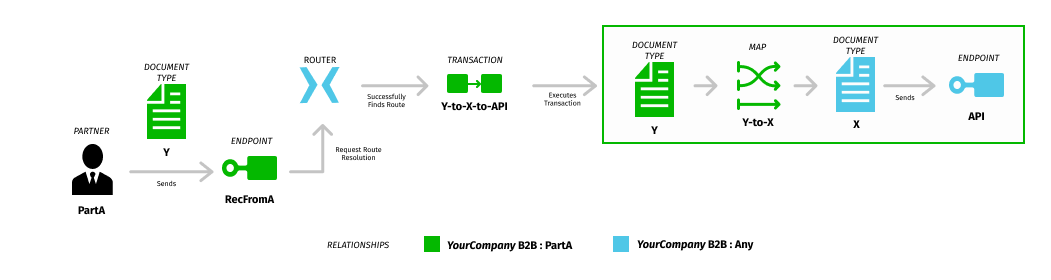
PortX:
-
Receives a document of Document Type Y from Endpoint RecFromA
-
Attempts to resolve routes
-
Finds a Transaction Y-to-X-to-API that contains Source Document Type of Document Type Y
-
-
Executes Transaction Y-to-X-to-API, which transforms the document from Document Type Y to Document Type X
Document Rejected
Partner PartA sends a document of Document Type Z to Endpoint RecFromA. Document Type Z is not configured in Relationship YourCompany B2B : Any; PortX rejects the document.
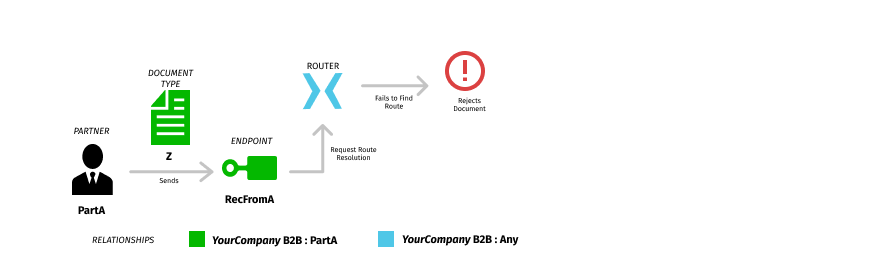
PortX:
-
Receives incoming document
-
Attempts to resolve Routes
-
Does not find a corresponding Transaction
-
Rejects the document.